აღწერა
The Aspiring Pilot’s Introduction to Flight Simulation Hardware
Whether your preferred plane is commercial or private, the Saitek Pro Flight Yoke with included Throttle Quadrant is a must-have for beginning and advanced flight simulation enthusiasts. Delivering realistic and precise control while enhancing muscle memory, the Yoke and Throttle Quadrant with five total axes simulate what it feels like to truly fly an aircraft. Saitek’s Pro Flight equipment is modular and interchangeable, and the Yoke anchors a comprehensive flight sim setup. There’s no better way to begin your flight sim experience than with Saitek, the market leader in high-performance flight simulation hardware.
Simple Plug-and-Play Installation
The Throttle Quadrant connects to the Yoke via PS/2 connector cable, and the Yoke directly connects to a USB port on your PC or Mac. You can then simply load your favorite sim, set controls in the sim’s options menu, and you’re all set for virtual flight without the need to load drivers or install extra software. The Yoke’s four-foot-long USB cable frees you to place the controls where they’re most convenient for you.
Pro Flight Yoke with Durable Metal Shaft
Unlike the mostly plastic offerings on the market, Saitek’s Pro Flight Yoke utilizes a durable stainless steel shaft with precision bearings for smooth, predictable elevator and aileron control. Whether navigating the front-to-back, side-to-side, or vertical axes, all controls are right at your fingertips. The built-in stopwatch is perfect for timing approaches, and if your PC lacks available USB ports, an integrated USB Hub* provides a docking station for additional Saitek hardware
Pro Flight Throttle Quadrant with Detachable Knobs
Every Pro Flight Yoke includes a Pro Flight Throttle Quadrant. For precise control over multi-engine aircraft, additional Throttle Quadrants* are available. The Quadrant’s levers are fully programmable. Detachable lever knobs enable you to customize your flight by configuring any combination of throttle, flaps, mixture or propeller pitch. Simply remove the lever knobs, create the configuration that works best for you, and then assign commands to the levers in your favorite sim. The levers’ detents – physical markings indicating where a certain action takes places – simplify control of your plane’s idle and reverse thrusters.
Powerful Programming Software (PC Only)
The Yoke and Quadrant combo comes with 25 buttons and switch positions, more than enough to assign the essential controls in your favorite sim. However, if you need even more programming capability, simply go to the Downloads page* on Saitek.com and download the Drivers and Software for your computer’s operating system. You can then use a three-position switch to cycle through three different modes. The ability to switch modes elevates the total number of user-definable controls to 75.
Rugged Mounting Hardware
Saitek’s Pro Flight Yoke and Throttle Quadrant are both equipped with adaptable mounting clamps which provide the freedom to configure your kit in any manner you see fit. Whether on top of your desk or clamped to the front, you can securely place the controls exactly where you want them.
Fully Customizable to Meet Your Needs
Saitek’s Pro Flight Yoke is the foundation of an authentic flight sim experience and built to harmonize with many other Saitek flight simulation products. Saitek’s range of Instrument Panels are modular and interchangeable by design, and can be situated one on top of another or side-by-side. Want the Altimeter above the Compass? Done. Want your Vertical Speed Indicator to the left of your Airborne Direction Finder? Go for it. It’s your choice. Easy-to-use mounting brackets provide the means to arrange your flight simulation setup in a configuration only limited by your imagination.
Product Includes:
- Saitek Pro Flight Yoke with 5.9ft/1.8m USB Connector Cable
- Saitek Pro Flight Throttle Quadrant with 4.5ft/1.4m PS/2 Connector Cable
- 2 Desk Clamps
Flight Simulation Software Compatibility:
- FSX – Flight Simulator X (PC only)
- X-Plane 10(PC and Mac)
- Prepar3D® 2.2(PC only)
- Most Other Flight Simulation Software
Minimum System Requirements:
- Windows®: 7, 8.1, 10
- 1x USB 2.0 Port
Compatible with ALL Major Flying Games, Including:
- Flight Simulator X
- Flight Simulator 2004
- X-Plane 10
- X-Plane 9
- DCS World
- DCS: A-10C Warthog
- DCS: Black Shark 2
- DCS: UH-1H Huey
- Lock On: Modern Air Combat (LOMAC)
- Lock On: Flaming Cliffs 3
- Lock On: Flaming Cliffs 2
- Lock On: Flaming Cliffs
- aerofly FS
- Take On Helicopters (TKOH)
- Rise of Flight
- Arma 3
- Falcon 4.0: Allied Force
- Falcon BMS 4.32
- World of Warplanes
- War Thunder


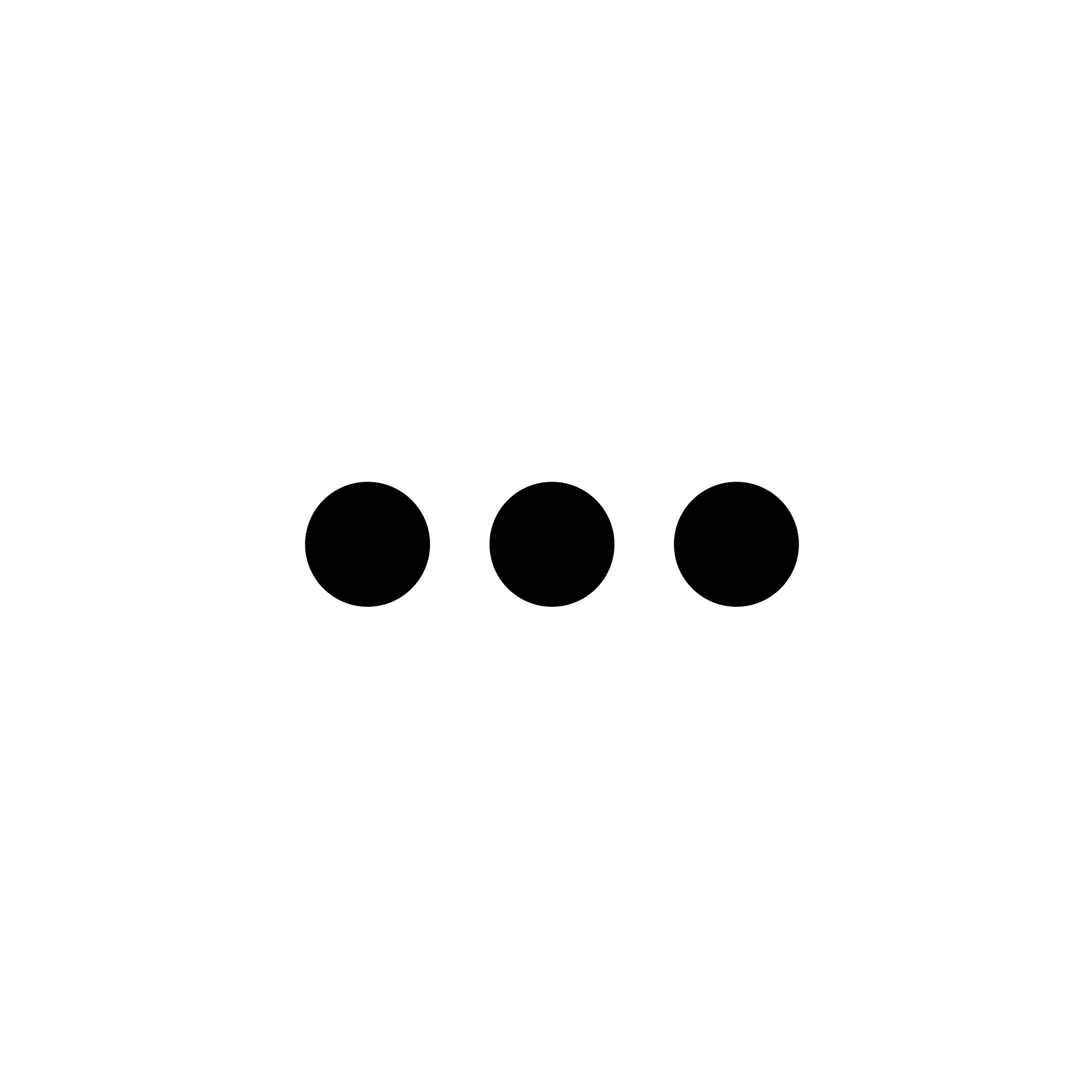 ავეჯის აქსესუარები
ავეჯის აქსესუარები
 კომპიუტერული ტექნოლოგია
კომპიუტერული ტექნოლოგია ლეპტოპები
ლეპტოპები დესკტოპები
დესკტოპები მონიტორები
მონიტორები კომპიუტერის აქსესუარები
კომპიუტერის აქსესუარები კომპიუტერის მაუსები
კომპიუტერის მაუსები კომპიუტერის კლავიატურები
კომპიუტერის კლავიატურები კლავიატურის და მაუსის ნაკრები
კლავიატურის და მაუსის ნაკრები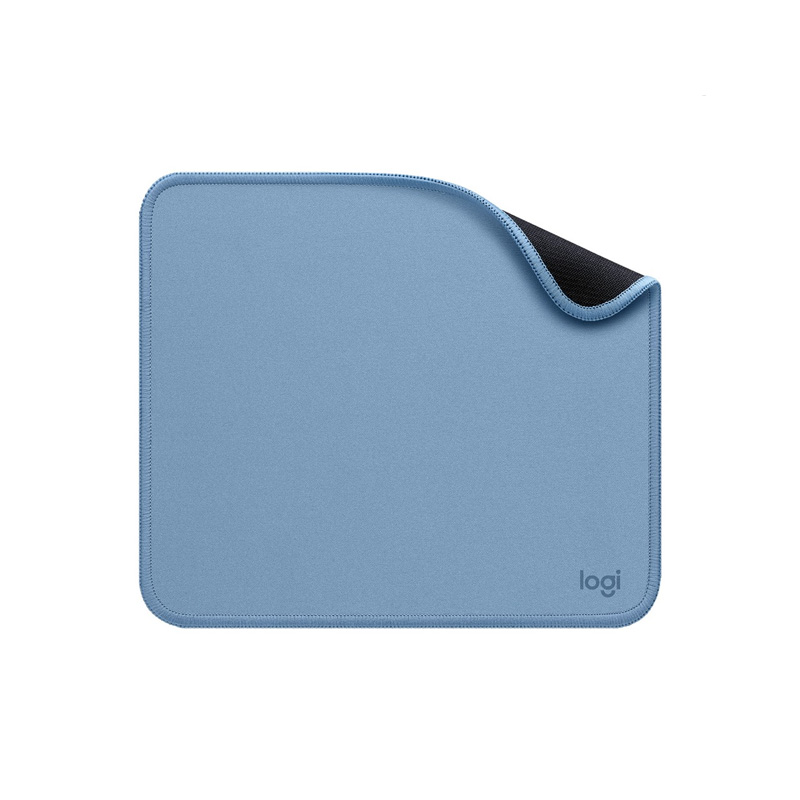 მაუსის და კლავიატურის ხალიჩები
მაუსის და კლავიატურის ხალიჩები თამაშის კონტროლერები
თამაშის კონტროლერები ვებ კამერები
ვებ კამერები სხვა აქსესუარები
სხვა აქსესუარები თამაშის კონსოლები და აქსესუარები
თამაშის კონსოლები და აქსესუარები აუდიო აღჭურვილობა და აქსესუარები
აუდიო აღჭურვილობა და აქსესუარები პორტატული დინამიკები
პორტატული დინამიკები ყურსასმენები და გარნიტური
ყურსასმენები და გარნიტური მიკროფონები
მიკროფონები ინფორმაციის მატარებლები
ინფორმაციის მატარებლები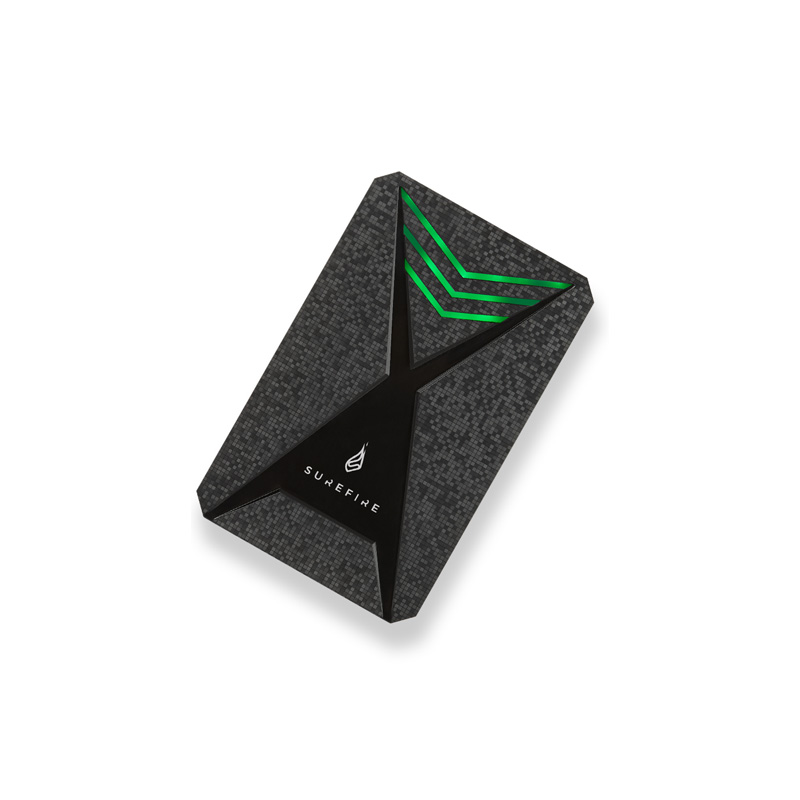 HDD/SSD დისკები
HDD/SSD დისკები აქსესუარები ტელევიზორისა და ვიდეო ტექნიკისათვის
აქსესუარები ტელევიზორისა და ვიდეო ტექნიკისათვის სტერეო და ვიდეო სათვალეები
სტერეო და ვიდეო სათვალეები საყოფაცხოვრებო ტექნიკა სახლისთვის
საყოფაცხოვრებო ტექნიკა სახლისთვის მტვერსასრუტები
მტვერსასრუტები დამტენები პორტატული ტექნიკისთვის
დამტენები პორტატული ტექნიკისთვის კაბელები და გადამყვანები
კაბელები და გადამყვანები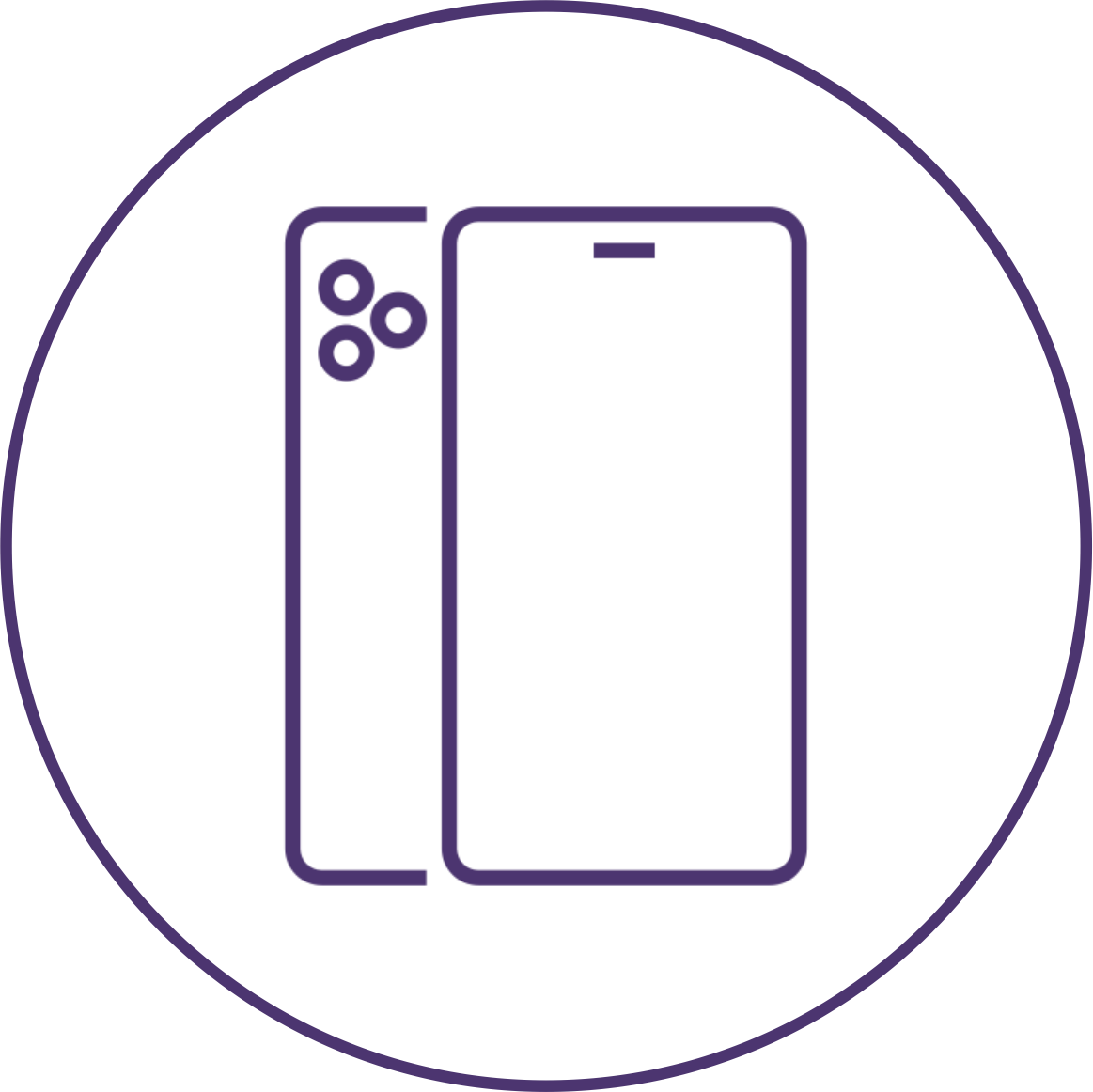

 კაცის ტანსაცმელი
კაცის ტანსაცმელი წინდები
წინდები მაისურები,პერანგები,სვიტრები
მაისურები,პერანგები,სვიტრები საცვალი და საცურაო შარვალი
საცვალი და საცურაო შარვალი სპორტული და ფეხსაცმელი
სპორტული და ფეხსაცმელი თერმო საცვლები
თერმო საცვლები
 პირსახოცები
პირსახოცები













მიმოხილვა
მიმოხილვები ჯერ არ არის.