Description
Game consoles have a limited storage capacity, and the latest games take up so much space that there is no room for new games. The solution is a connect SureFire SSD to games, which provides a convenient and fast extended storage of your games and frees up space on your console or PC. With color-changing RGB LED accent lighting, and a cabinet design inspired by the latest consoles, the SureFire Gaming SSD has no moving parts, which means faster loading times, so you can save your games and play them directly from the external SSD.
FASTER LOADING TIMES
The SureFire Gaming SSD has a USB 3.2 GEN 1 interface for transfer speeds of up to 5 Gbps and is optimized for unmatched performance, significantly reducing the backup of your games. The SSD comes with a USB-C adapter so it can be used with many different devices. SSDs have no moving parts, making them faster, completely silent and less power consuming!
DESIGNED FOR GAMERS
With a sleek, black design, inspired by the latest consoles and color-changing LED accent lighting, the SureFire Gaming SSD is a stylish solution if you have a lot of games. Most consoles need to be formatted, so be sure to back them up before use. The SSD can also be used on other consoles and PCs, but may need to be reformatted first.
NERO BACKUP SOFTWARE
For added security, Nero backup software is provided to help you back up all your files, folders, and drives from your laptop or PC whenever you want. With it, you can also schedule an automatic backup at a specific time and day to ensure that it is done regularly! The Nero backup software is only compatible with Windows OS.
PRODUCT DETAILS:
Suitable for both console and PC games
Save all your games in one place
Color-changing LED accent lighting
Faster game loading
SuperSpeed USB 5Gbps
Nero backup software **
Can also be used as a normal external SSD for file storage
THE CONTENT OF THE PACKAGE:
SureFire SSD for gaming
Micro-B to USB-A cable
USB-A to USB-C adapter
Nero backup software (only supports Windows)
Formatting software (only supports Windows)
Quick Star Guide
User Guide (pre-installed)


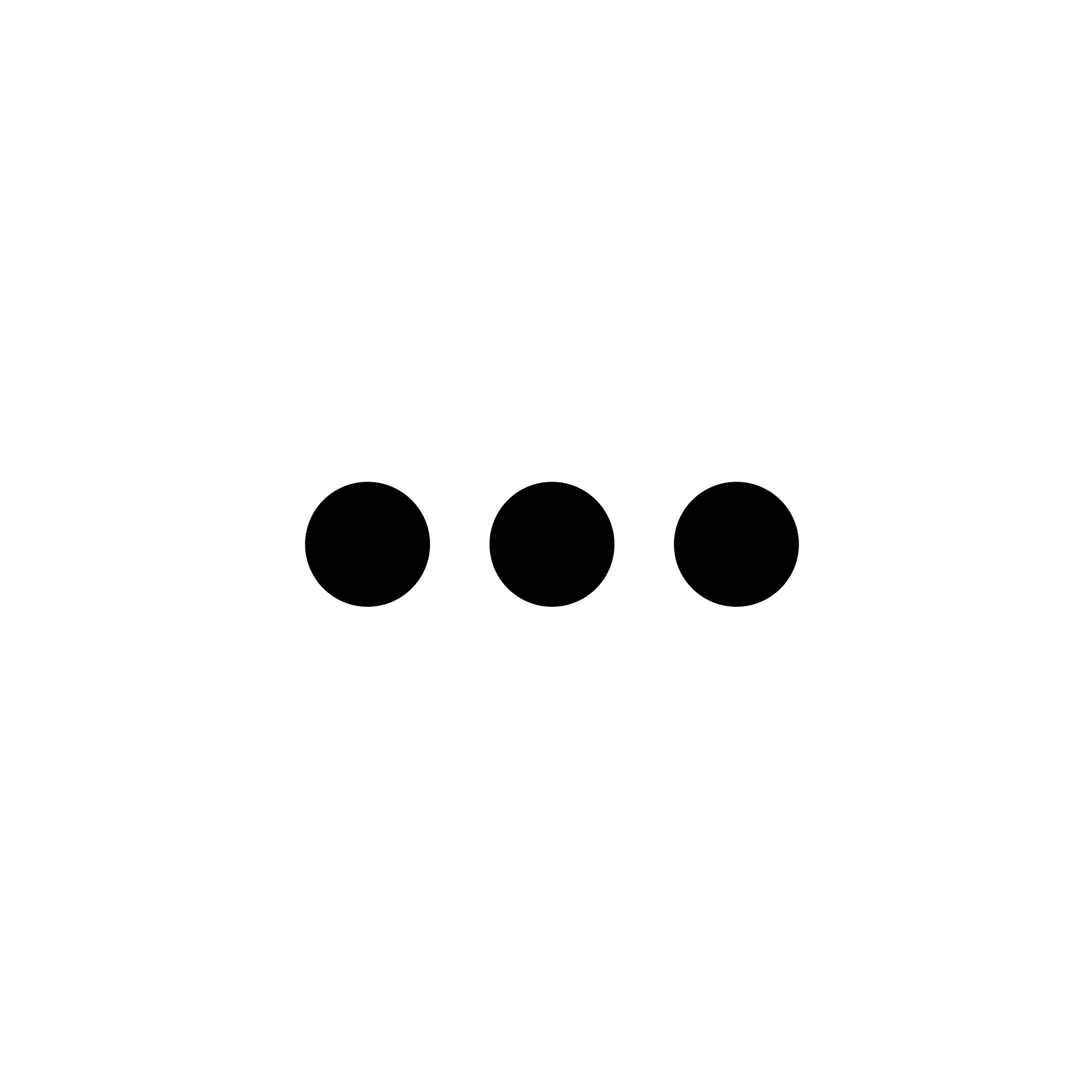 Furniture accessories
Furniture accessories
 Computer hardware and software
Computer hardware and software Laptops
Laptops Desktops
Desktops Monitors
Monitors Computer Accessories
Computer Accessories Computer mice
Computer mice Computer keyboards
Computer keyboards Keyboard and mouse set
Keyboard and mouse set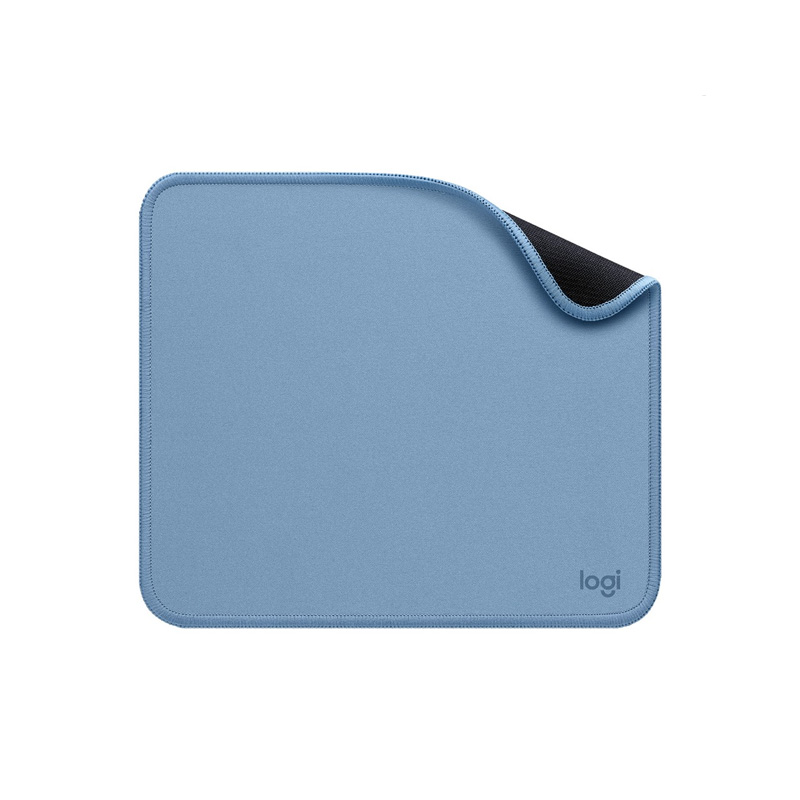 Mouse and keyboard mats
Mouse and keyboard mats Game controllers
Game controllers Webcams
Webcams Other accessories
Other accessories Game consoles and accessories
Game consoles and accessories Audio equipment and accessories
Audio equipment and accessories Portable speakers
Portable speakers Headphones and headsets
Headphones and headsets Microphones
Microphones Information carriers
Information carriers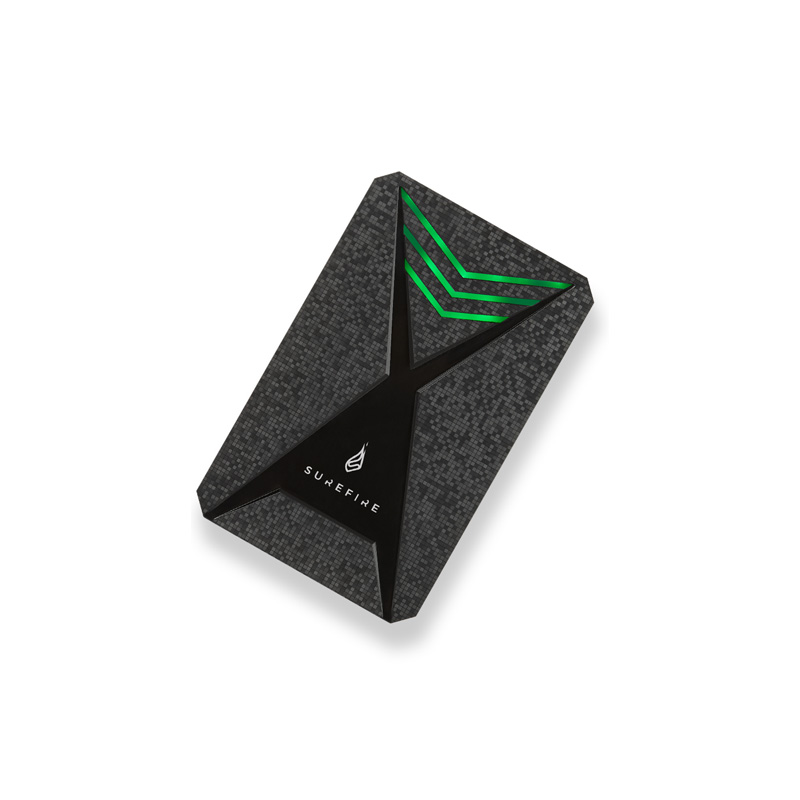 HDD/SSD Drives
HDD/SSD Drives Accessories for TV and video equipment
Accessories for TV and video equipment Stereo and video glasses
Stereo and video glasses Household appliances for home
Household appliances for home Vacuum cleaners
Vacuum cleaners Chargers for portable equipment
Chargers for portable equipment Cables and adapters
Cables and adapters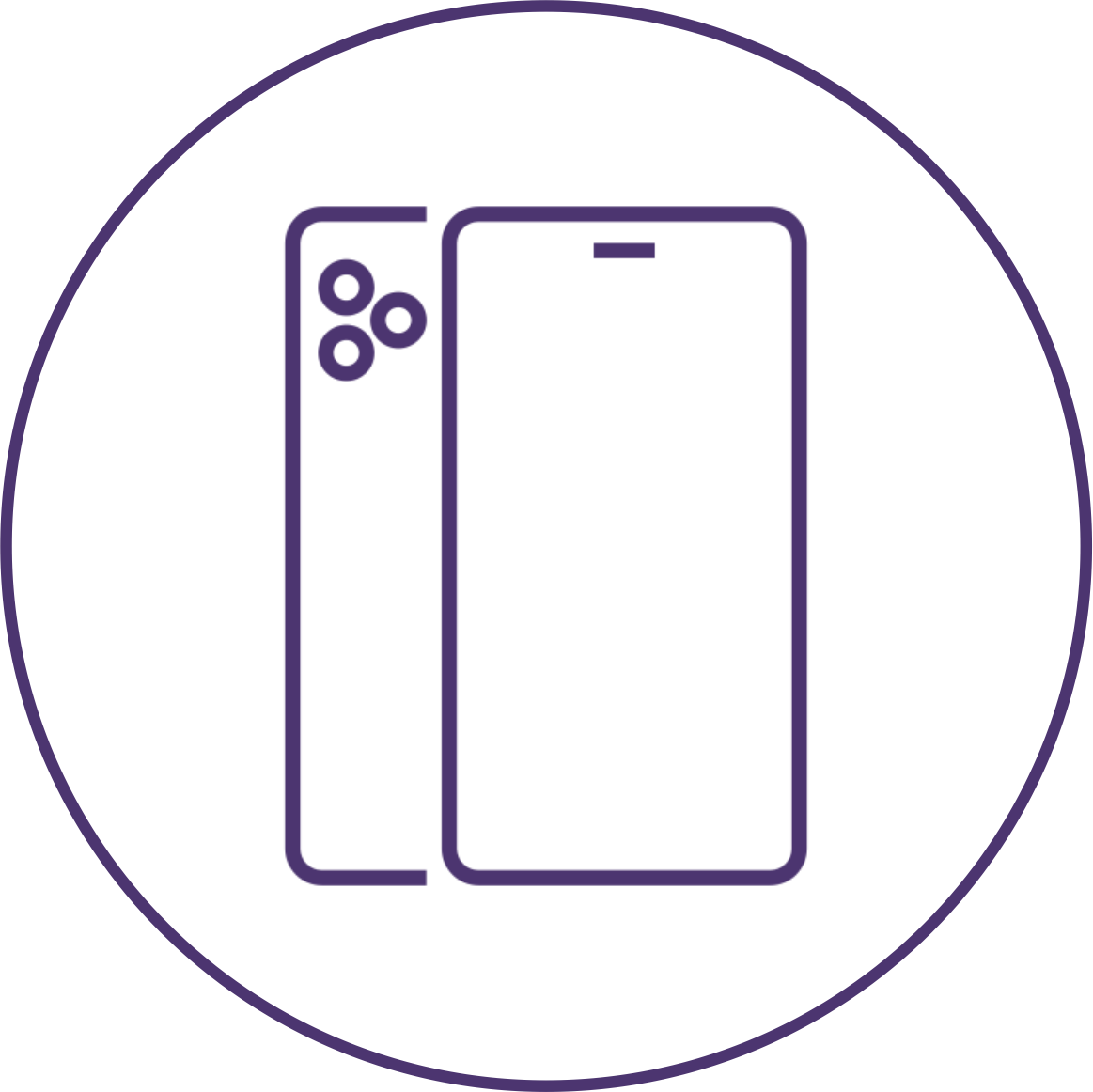

 Men’s clothing
Men’s clothing Socks
Socks T-shirts, shirts, sweatshirts
T-shirts, shirts, sweatshirts Underwear and swimming trunks
Underwear and swimming trunks Sportswear and footwear
Sportswear and footwear Thermal underwear
Thermal underwear
 Towels
Towels







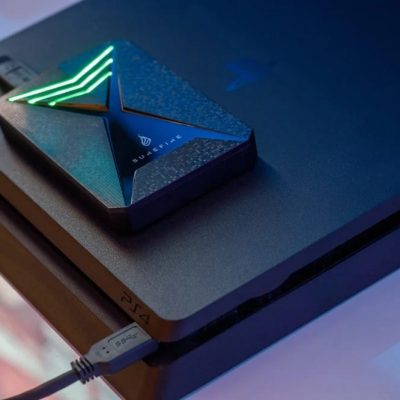


Reviews
There are no reviews yet.